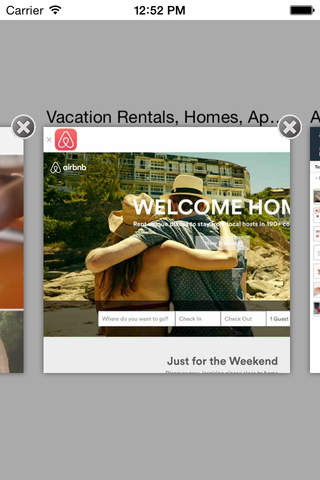Tab Across - Exchange and share your browser sessions
You are able to save any browser session with all tabs into TabAcross.com cloud and then instantly load it on another device with any browser or platform. You can also share the browser session with your friends and colleagues via email, social networks and productivity tools like Evernote. In order to enjoy full functionality you need this mobile application and/or the Tab Across desktop browser extension. You can also have the access to the shared or saved sessions even without Tab Across software. It is the only real cross-platform solution of such type.
Current release allows you:
- Save any browsing session from the Tab Across application to your private account at TabAcross.com
- Load it later on any device, including desktops/laptops with Safari, Chrome, Firefox and Opera browsers
- Load any session, previously saved from the desktop browser, in this mobile application
- Share the session via Facebook, Twitter, Google+, Evernote and by email
- Export tabs from Safari, Chrome and some other applications to the Tab Across application. In order to use this option, you should enable Tab Across in the iOS Share/Action menu of Safari. Requires iOS 8.0 and higher)
- Open any tab from this application in Safari.